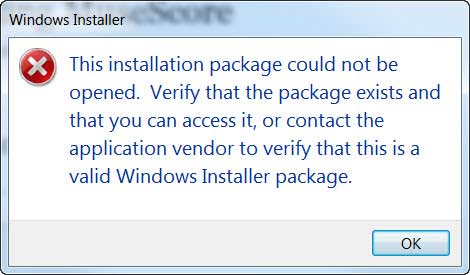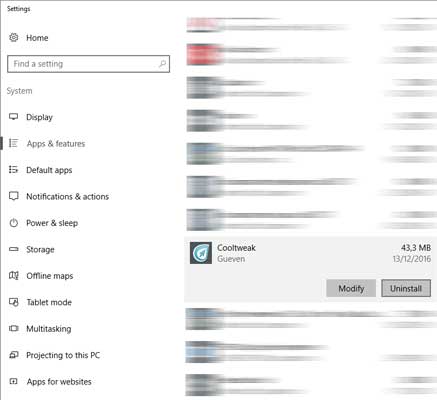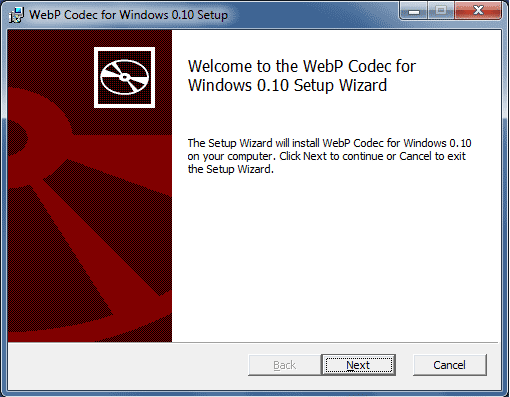General Questions
- What are CoolTweak requirements ?
- How do I install CoolTweak ?
- What to do when CoolTweak update process fails ?
- How do I uninstall CoolTweak ?
- RAW files are not recognized, what should I do ?
- WebP files are not recognized, what should I do ?
CoolTweak is a software running on Microsoft Windows up to date operating systems (from XP to 10, including Server versions).
CoolTweak requires the .net framework 4 to be installed on the machine.
Installing CoolTweak is a simple process as you just have to run either the Web installer or the standalone installer and follow their steps.
Install process will request to download and install the .net framework 4 if it is not already installed on your computer.
In some cases, internal software update process may have issues and fails unexpectedly after downloading the installer of the new version.
A window stating that "This installation package could not be opened. Contact the application vendor to verify that this is a valid Windows Installer package." may appear and the update is thus not applied to the computer.
This behavior has been reported several times and is very likely to be a right related problem (No Administrator rights in the computer account) or an anti virus blocking the install.
If you have this problem, you can Download the installer (either Web or standalone) from the website and launch it, it will properly update the app.
There is not shortcut to uninstall CoolTweak, you will need to go to the control panel and click the uninstall a program link.
You can also type "Add or remove programs" in the windows search bar to get to the list of installed programs.
Scroll down the list to CoolTweak, select it and click the uninstall button to get CoolTweak removed from your computer.
CoolTweak relies on the Windows Imaging Component (WIC) which is a core Microsoft technology to read and write images.
On older version of Windows, WIC may not recognize RAW format so you will have to install manually this update.
Once installed, You will be able to view RAW files preview directly from Windows explorer and to process them with CoolTweak.
Please note that RAW file will be converted to Jpeg files automatically be CoolTweak.
CoolTweak relies on the Windows Imaging Component (WIC) which is a core Microsoft technology to read and write images.
Google offers an update to WIC to read WebP files so you will have to install manually this update.
Once installed, You will be able to view WebP files preview directly from Windows explorer and to process them with CoolTweak.
Please note that WebP file will be converted to Png files automatically be CoolTweak.